Families, the results are in from the fall family surveys. The top topics: #1 - Dealing with Bullies. #2 - Mental Health, Anxiety & Depression and #3 Behavior Management: Role of Emotions. Be sure to check out the parent-engagement resources on the Olympia website:
https://www.olympia.org/page/parent-engagement-resources
We currently have a recorded session of Let's Talk: Kids Anxiety, ADHD, & Depression. More supports coming soon!

bit.ly/OlyCBB
Teaching kids character strengths and life skills such as empathy is one of the most important jobs of being an adult. These great books for all ages help make it easier by celebrating friendship, difference, and the importance of caring for one another.
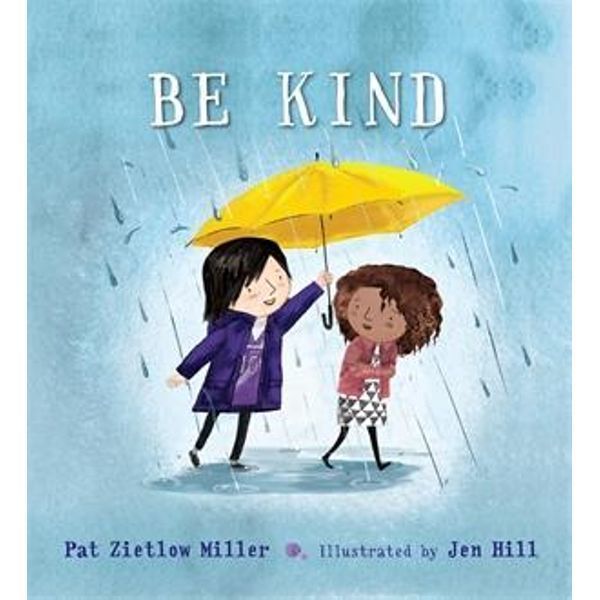
#DigCit Family Tip 4: Encourage upstanding
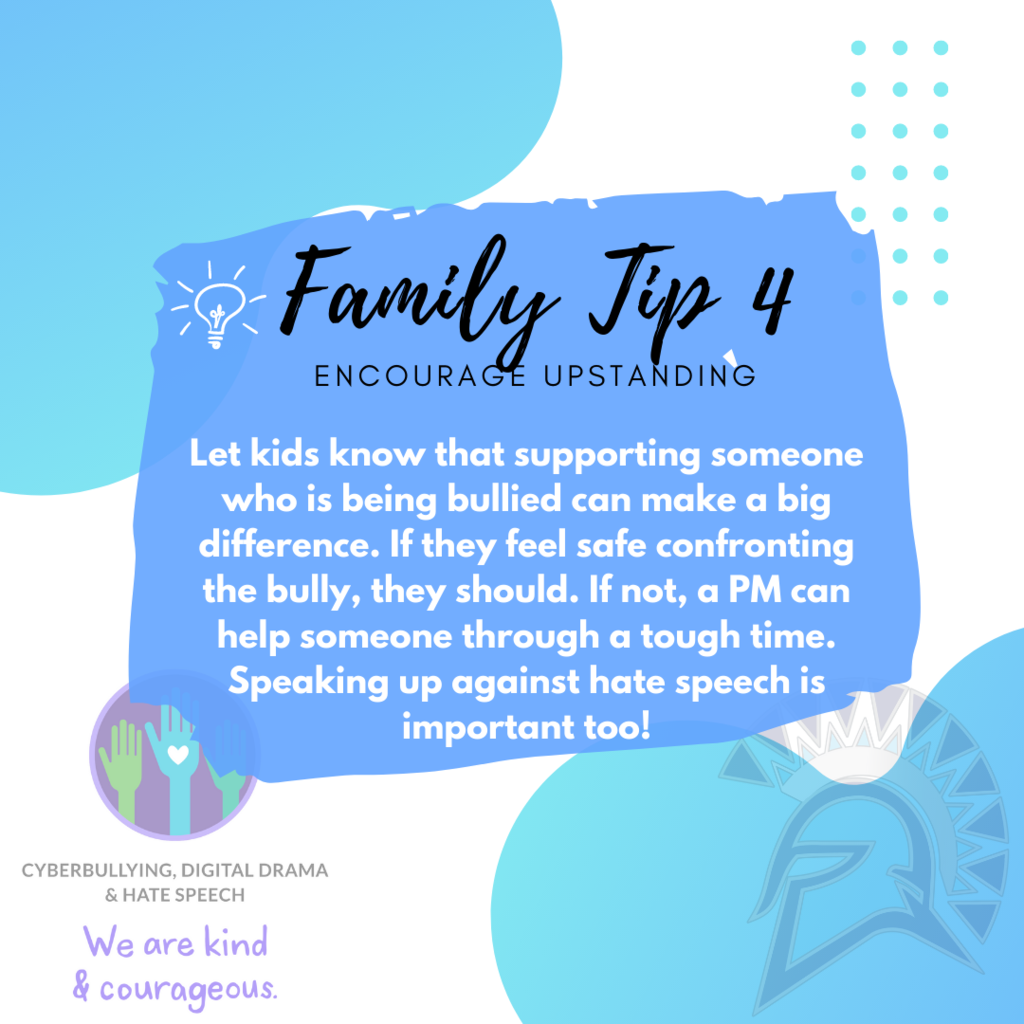
Video: bit.ly/OlyCBV6
Cyberbullying is something most families hope they never have to deal with. But if your kids are texting, sharing photos, and posting comments, it’s important to talk to them about how to deal with online harassment. Learn 5 ways to stop cyberbullies.

#DigCit Family Tip 3: Role-play

bit.ly/OlyCBV2
As kids grow, they'll naturally start to communicate more online, but some of what they see could make them feel hurt, sad, angry, or even fearful. Help your students build empathy for others and learn strategies to use when confronted with cyberbullying.

Congratulations to our September Spotlight nominees! These students demonstrated terrific Growth Mindset throughout September. The whole school celebrated them with a Walk of Champions before they enjoyed donuts with Mrs. Rogers!
Click on this link to watch our students celebrating each other:
https://bit.ly/3rM8XQR


Our families are AWESOME! Thank you for all your help with our Step It UP! Program! #itspossiblewithpop #beawesome #empowerkids #stepitup #makeadifference

#DigCit Family Tip 2: Check in about online life

Video: bit.ly/OlyCBV1
Let's face it: Some online spaces can be full of negative, rude, or downright mean behavior. But what counts as cyberbullying? Help your students learn what is - and what isn't - cyberbullying, and give them the tools they'll need to combat the problem.

#DigCit Family Tip 1 | Define your terms

Is your child meeting developmental milestones? Free fall developmental screening for Olympia children 6 weeks-34 months coming soon. These screenings are to assist with Early Intervention services not Pre-school placement. To schedule a time contact Michelle.maris@olympia.org or 708-689-3175

Free fall developmental screening for Olympia children birth-34 months of age. These screening are to assist with Early Intervention services not Pre-school placement. To schedule a time contact Michelle.maris@olympia.org or 708-689-3175.

Once kids go online, their chances of finding cyberbullies, haters, and trolls is, sadly, quite high. Find age-specific guidelines, videos, and articles to help with tough conversations -- whether your kid is a bully or is being bullied. Explore answers to all your cyberbullying questions, age-appropriate advice, school resources, and more from parents and experts. https://www.commonsensemedia.org/cyberbullying

Most kids will encounter mean behavior at some point in their digital lives. For some kids, this experience is a blip that's easily forgotten, while for others it can have deep, long-lasting effects. For parents, the key is staying involved in kids' lives -- both online and off -- so they can step in and offer help if necessary. With guidance from parents and educators, kids can learn how to dodge the drama and stand up for others.
Throughout October we will be sharing 6 different tips for families to encourage best behavior when approaching the topics of Cyberbullying, Digital Drama, and Hate Speech with your families.
1) Define your terms
2) Check in about online life
3) Role-play
4) Encourage upstanding
5) Take breaks
6) Review worst-case steps

Save the date for Olympia’s National Honor Society Halloween Fest!

Digital citizenship continues to grow in importance each year. Starting in Oct. we begin our monthly focus of six areas of digital citizenship, providing resources and support for our Oly families. More details on this annual outreach can be found here: bit.ly/OlyDigCitOverview


There is still time to register, enter contact information of your friends and family and have a chance to win BIG with a $250 Amazon Gift card! #itspossiblewithpop #beawesome #empowerkids #stepitup #makeadifference

During Institute Day, Olympia South’s staff explored the concept of teacher clarity and reflected on the importance of setting clear expectations when assessing student learning. Here they are showcasing their work from their professional development time. We are lucky to have such awesome staff in our district who are committed to making learning at Spartan Nation quality!

Elementary science teachers spent some of the institute day working on enhancing their science instruction. The goal is to engage students so they are forced to problem solve and think critically - like scientists!



